Connect your MS Teams
This guide shows how you can connect your MS Teams with Starmind to allow users to collaborate with experts quickly.
- First, go to the Admin area on the left-hand side and select Integration & Services
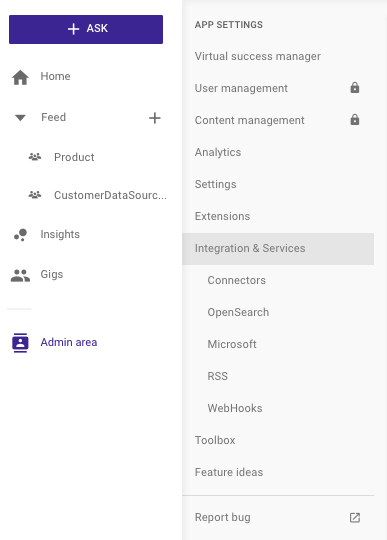
- Click on Microsoft
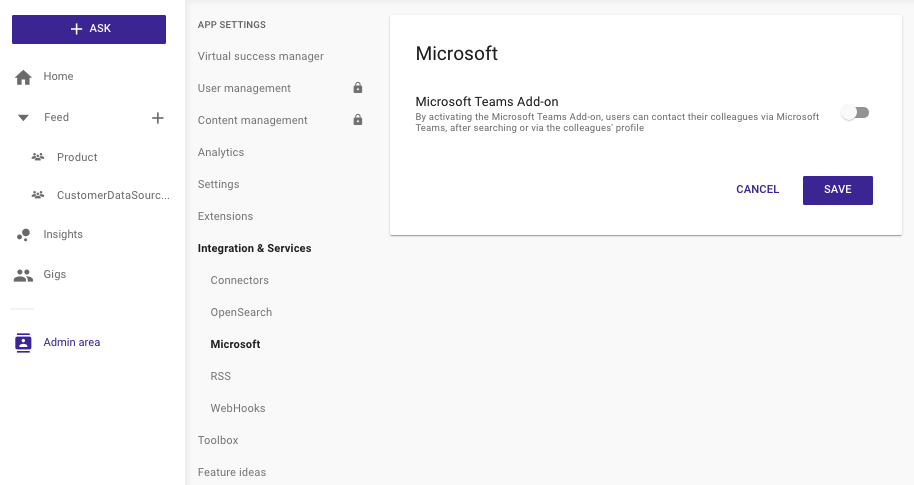
-
You will be prompted to activate the Microsoft Teams add-on to be available for all users.
-
When activated (purple bar), click Save
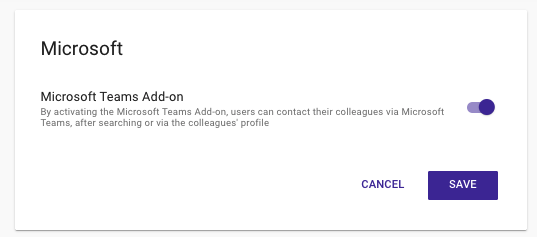
Updated 10 months ago
