Import Questions
Include answers with your questions, as Starmind does not identify experts for bulk-uploaded questions.
You can upload a list of questions and answers in your network. For example, bulk uploading questions can be beneficial for preparing a new network before onboarding the first users.
For uploading questions, you have to use the corresponding Excel template. You can find it in the Content Management section of your network:
- Navigate to Admin Area > Content Management > Questions.
- Click on "Import Questions" in the context menu.
- Download the template.
We recommend always downloading the template before uploading questions to ensure that you have the most recent version of it.
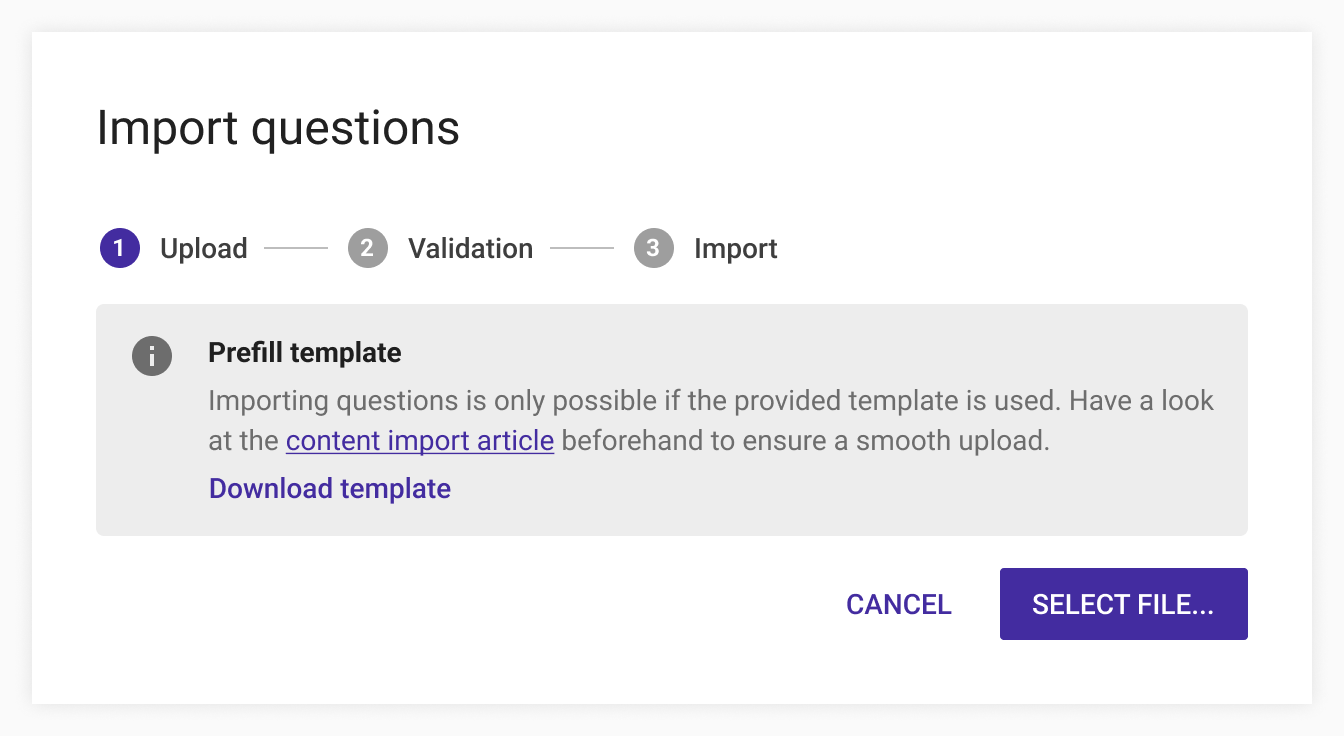
Explanation of columns in the template:
- Question (required): Enter the question title. There is a 100 character limit; if the question title exceeds 100 characters the cell will turn red.
- Questioner Email (required): Enter the email address of the question poser. The question will still appear anonymous.
- Question Description (optional): Add more information or an explanation to the question - no attachments possible.
- Answerer Email (optional): Enter the question answerer's email address. This is required if an answer is supplied.
- Answer (optional): Enter the answer to the question.
- Timestamp (optional): Enter the date and time for questions and answers. The format is YYYY-MM-DDTHH:MM:SSZ (ISO 8601 standard) - e.g. 2022-08-12T12:10:55Z. (YYYY - Year; MM - Month; DD - Day; T - Time; HH - Hour; MM - Minute; SS - Second; Z - UTC time)
- Rating (optional): Enter the answer rating.
- Knowledge Space (optional): Enter a Knowledge Space ID. Please visit Admin Area > Content Management > Knowledge Management to find the correct ID. It is listed in the overview table right next to the name.
- Category (optional): Enter a Category ID. Please visit the Admin Area > Content Management > Categories to find the correct ID. It is listed in the overview table right next to the name.
When the template is complete, upload the Excel file on the "Import Questions" page.
Updated 4 months ago
