Customization / Branding
Learn what branding options we offer for the Starmind Microsoft Teams Personal App and how to configure them
We support a branded experience of the Microsoft Teams Personal App in Microsoft Teams to match your organization's corporate identity.
- Open the Microsoft Teams admin center.
- Select manage apps section.
- Search for Starmind and then select it.
- In the "Actions" context menu, select "Customize" to view all supported personalization options, such as the app name, description and app icon.
- Follow the Microsoft Teams app customization guidelines for the best user experience.
- Adjust the personlization options to your needs. If necessary, you can brand the application differently for several user groups by creating different setup policies.
Your changes might take up to 24 hours to reflect on the whole organization.
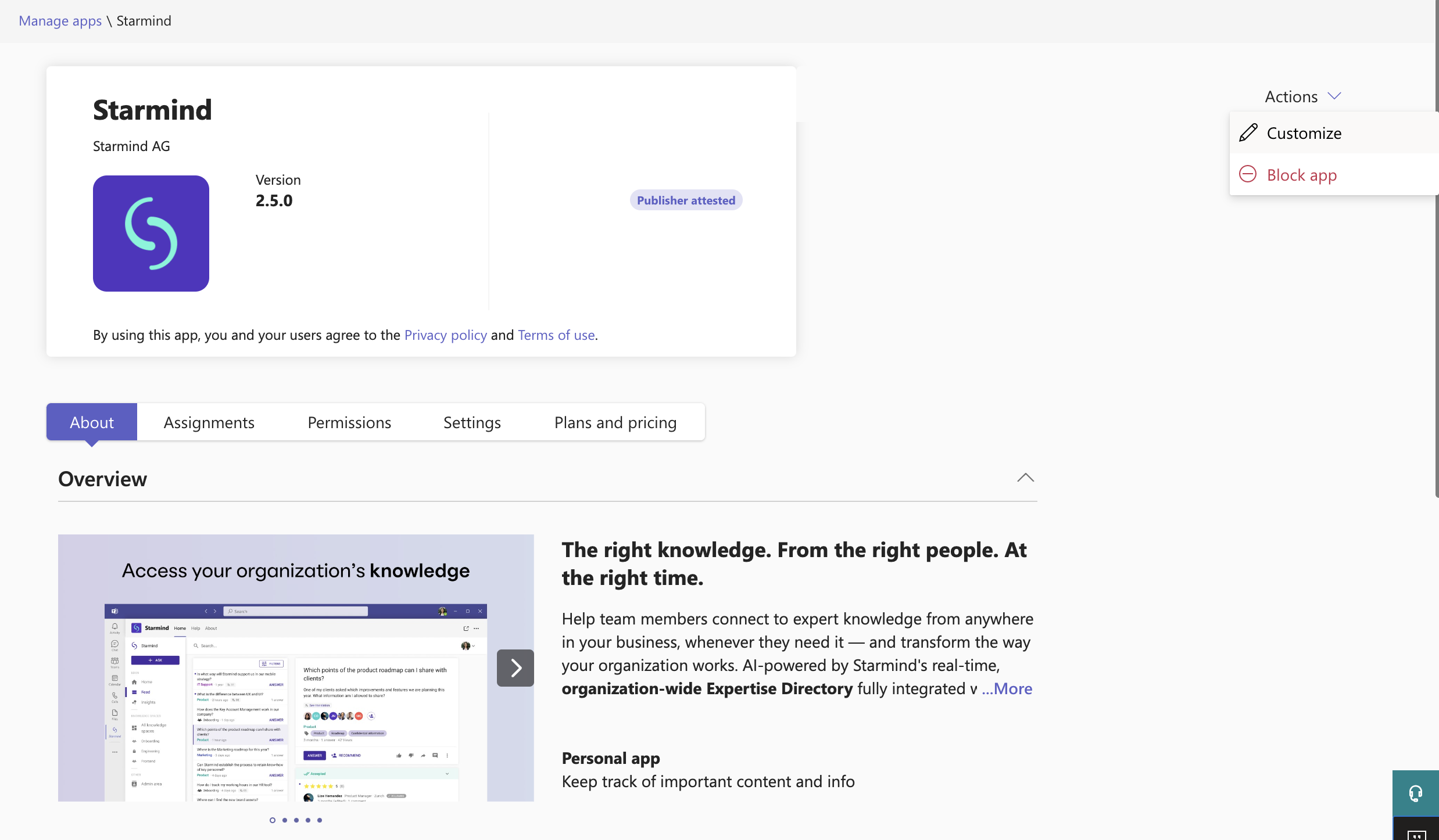
Customization of the Microsoft Teams Personal App
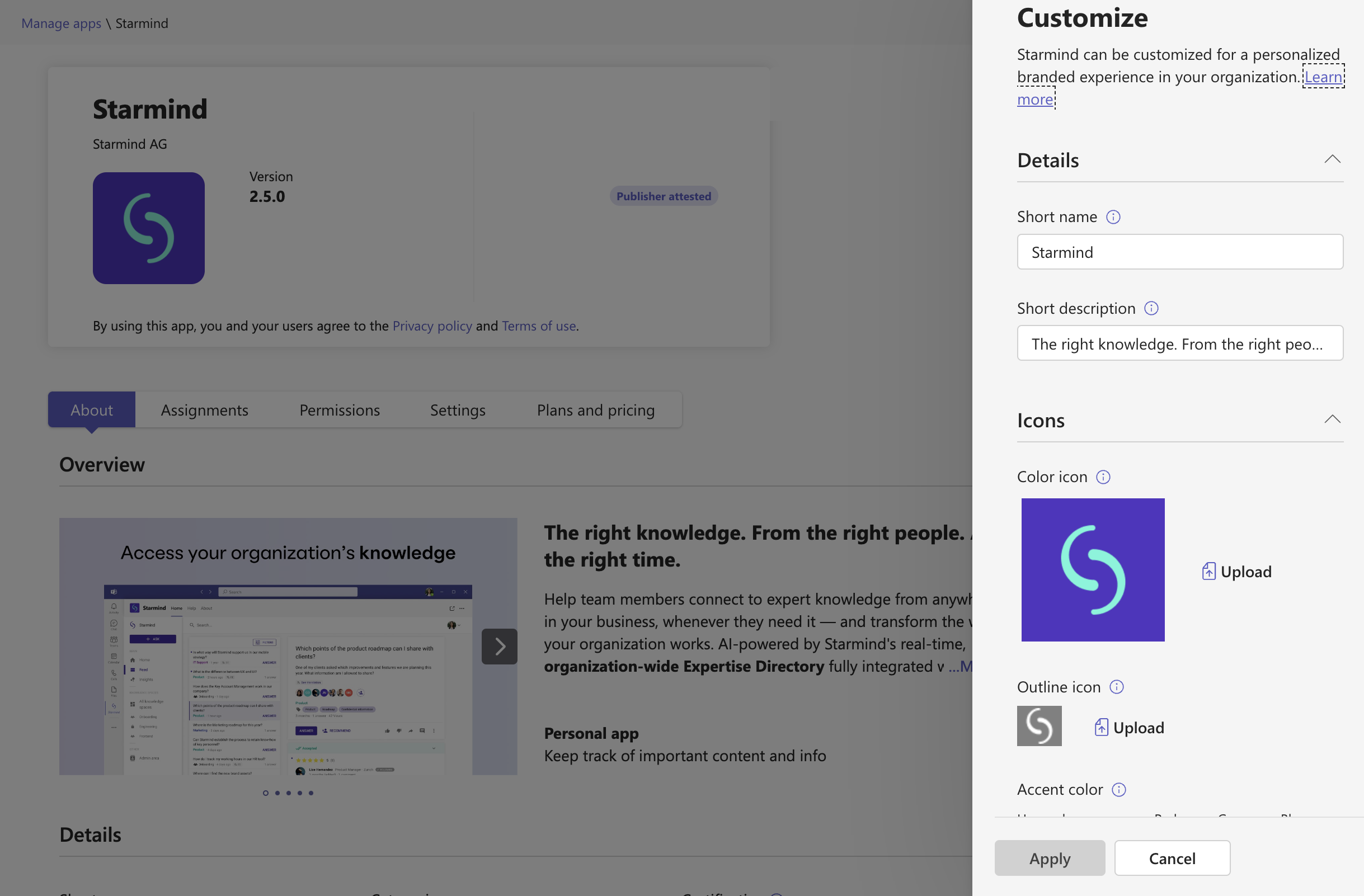
Your changes may take up to 24 hours to reflect on the whole organization
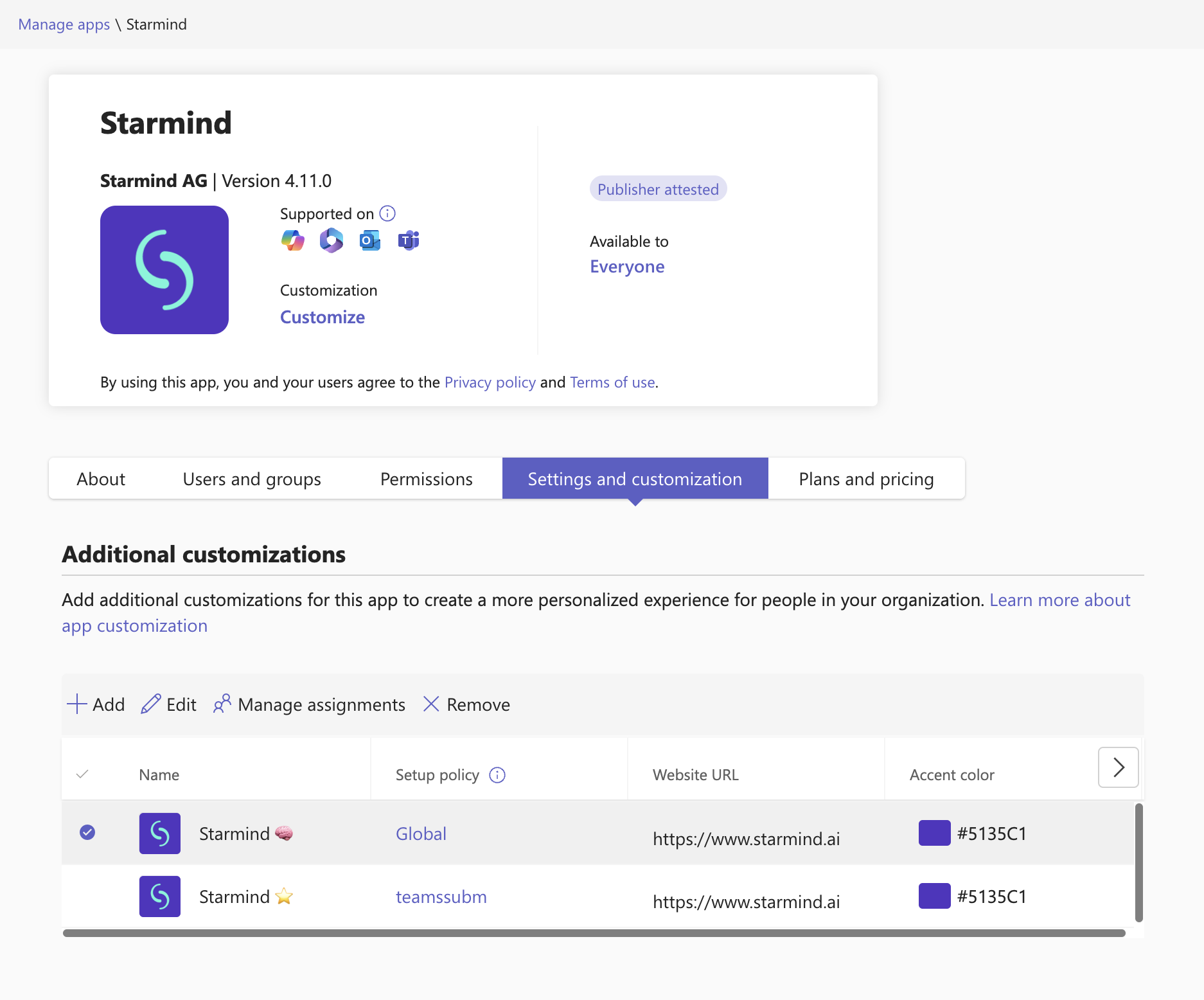
Example customization assigned to two different setup policies
Updated 3 months ago
What’s Next
