🔐 Required Extension Permissions
This page outlines the permissions required for the Starmind browser extension to function properly.
To function properly, the Starmind extension requires the following browser permissions:
🔐 Required Permissions
"host_permissions": [
"https://*.starmind.com/*"
],
"permissions": [
"storage",
"sidePanel"
]Explanation of Permissions
Host Permissions
https://*.starmind.com/*→ Required to connect with your Starmind account and interact with Starmind APIs.
Browser Permissions
storage→ Saves user settings and preferences locally.sidePanel→ Allows displaying the extension within the browser’s side panel for easier access.
⚙️ Limiting Access to Specific Hosts
By default, the extension is available on all websites to ensure users have access to Starmind wherever they work.
However, access can be restricted:
- By individual users through the browser’s site access settings.
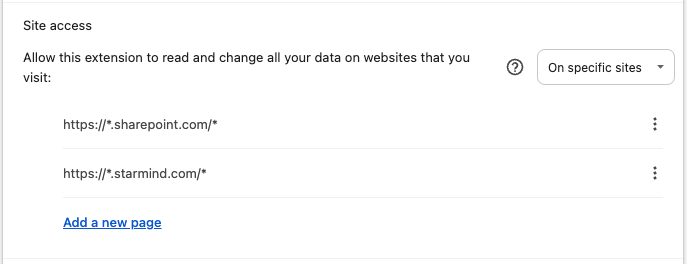
- By IT administrators using a managed browser policy in enterprise environments.
Important: Regardless of any host restrictions, the extension must always retain access to https://*.starmind.com to function correctly.
Updated 3 months ago
What’s Next
