Quickly find what you need
Search Starmind for experts and content
In large organizations, it's impossible to know everyone within your company and even more difficult to know who has the answers you need. And the shift to remote work has made this is even more challenging.
The Starmind search takes the guesswork out.
The search is one of the fastest ways to find questions and answers on your network or find the people who know about the subjects that interest you.
You'll find the search bar at the top of every page.
Search by keyword
Use the search bar to find experts and Q&A. For example, searching blog results in questions, answers about blogs.
Additionally, the search will show you colleagues who know about the topic of interest. You can instantly start chatting with them on MS Teams (learn more here) or connect via email.
Search other users by name or department
If you know the person's name you are looking for you can search for them by their first or last name. Maybe you don't know someone by name but know what department they work in. In this case, you can search by department or a topic they most likely know about.
Search in every supported language
If your network posts questions and answers in multiple languages you may want to enable the cross-lingual search feature. It allows the users to find better suited content, regardless of the languages they use.
How it works
The search query is translated on the fly into languages used in the network. Shown results contain all relevant questions, in any language.
Example: search query = "kunde" is translated into languages used in the network, eg. English. The search results contain also related questions with the term "kunde" translated to English - "client".
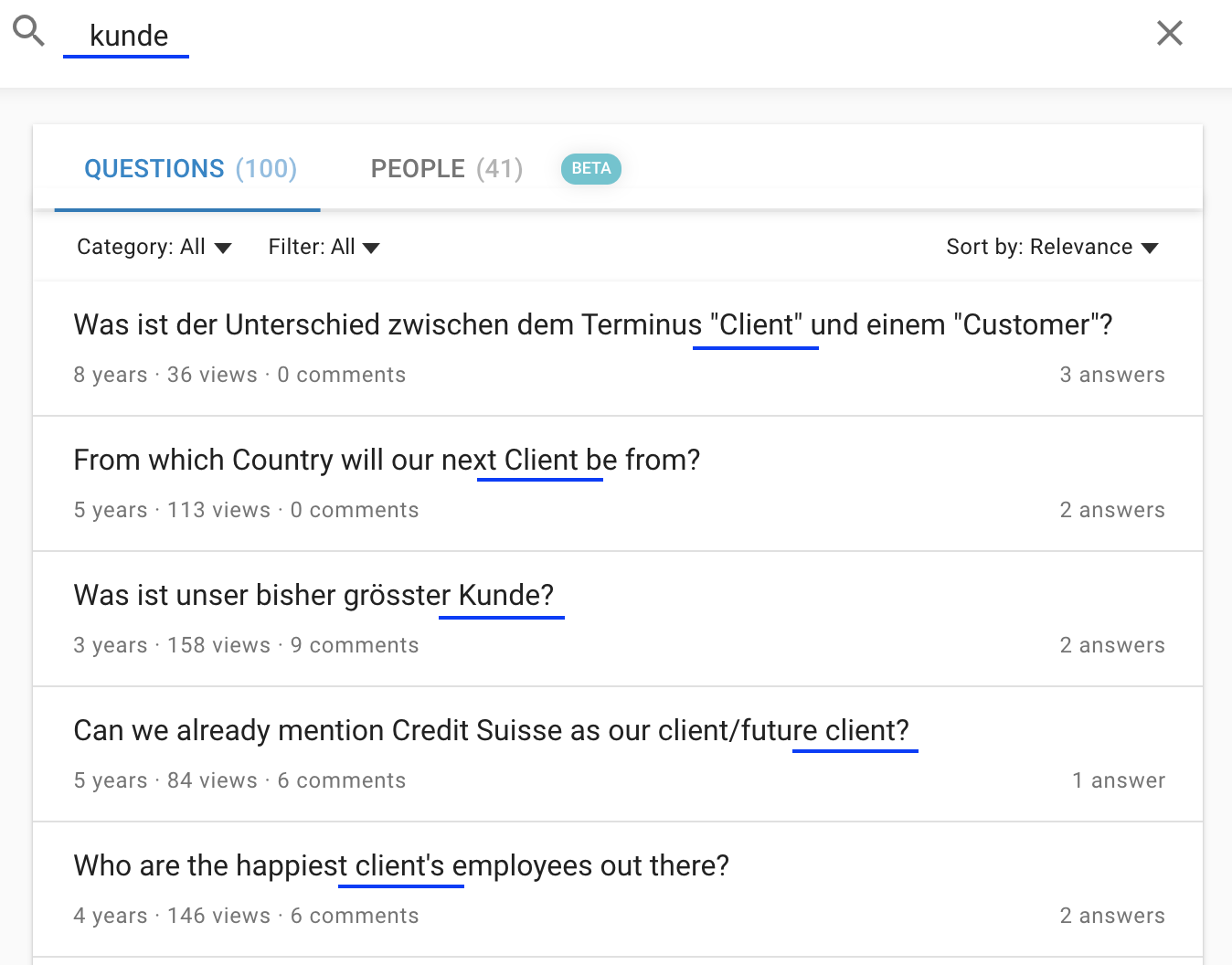
Updated about 2 months ago
