Tracking Guide For Custom Integrations
Question Views
If you show questions within your integration, and you also want to track the question's views. You have to call the following endpoint:
https://docs.starmind.com/api/v1/resources/question/post/#view
This will increase the view count on a question by one:
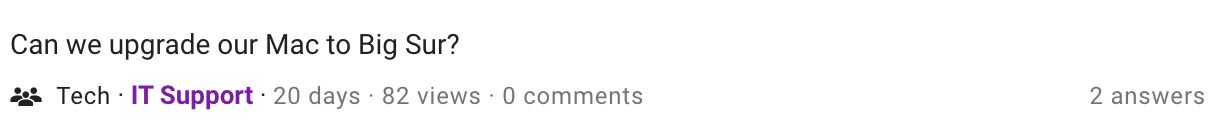
Open a URL on Starmind
To add tracking, append a snippet of code to the end of your URLs, listing the medium and source. You might want to add campaigns and content for advanced usage. Our event tracking can detect these and enrich every other event with this information for detailed analysis.
Each parameter would need to be defined as indicated below:
- utm_medium: track the advertising medium, which is generally the highest grouping, indicating the overall channel (Integration, E-Mail, etc.).
- utm_source: track the source where traffic is coming from. It is the next level, answering the question of which provider within the channel brought the traffic (ms-teams, outlook, ServiceNow)
- utm_campaign: track the campaign name associated with the traffic is the next level down, describing your actual marketing campaign ('Christmas Event')
- utm_content: track the specific link within an ad that a user clicked. It can describe variations in the content and message of your campaigns (for example, some emails might have multiple links 'Get Started' and others might advertise 'Join Now').
An URL with all UTM parameters would look like this:
http://networkname.starmind.com/stream?
utm_medium=integration&
utm_source=ms-teams&
utm_campaign=promotion-by-ceo&
utm_content=together-better
Values that are preferred are listed below. In case of doubt, please approach us, and we can advise what values to use. Please strive to only use lower case numbers and “-”: [a-z0-9] and “-”. Avoid any other special characters.
Parameter | Required | Value ([a-z0-9] and “-”) |
|---|---|---|
utm_medium | yes | “integration”, “email” preferred |
utm_source | yes | MS Teams: “ms-teams” |
utm_campaign | no | No preference. |
utm_content | no | No preference. |
An appended URL should look like this without the line breaks: http://networkname.starmind.com/stream?utm_medium=integration&utm_source=ms-teams&utm_campaign=promotion-by-ceo&utm_content=together-better
Adding the snippets of code after the question mark doesn't affect anything on the page—anything after the question mark lets our system know that someone arrived through a certain source or overall marketing channel as part of a certain campaign.
Using these tracking tools allows us to measure your performance in a real and tangible way, ensuring that you are getting the most out of our analysis. We can then design better solutions that help to make your network more successful.
Updated 24 days ago
