Browser Extension
Boost productivity and collaboration by integrating real-time access to expert knowledge directly within your browser
Effortlessly connect with the right expertise – exactly when you need it.
The Starmind Browser Extension is available for Google Chrome and Microsoft Edge browsers. It seamlessly augments your everyday B2B tools, such as Microsoft 365, Jira, Confluence, and more by suggesting the most relevant experts within your organization. Whether you're drafting an email, filing a ticket, working with your internal LLM or planning a project, get expert input in real-time without leaving your browser.
Learn how to install and test the browser extension.
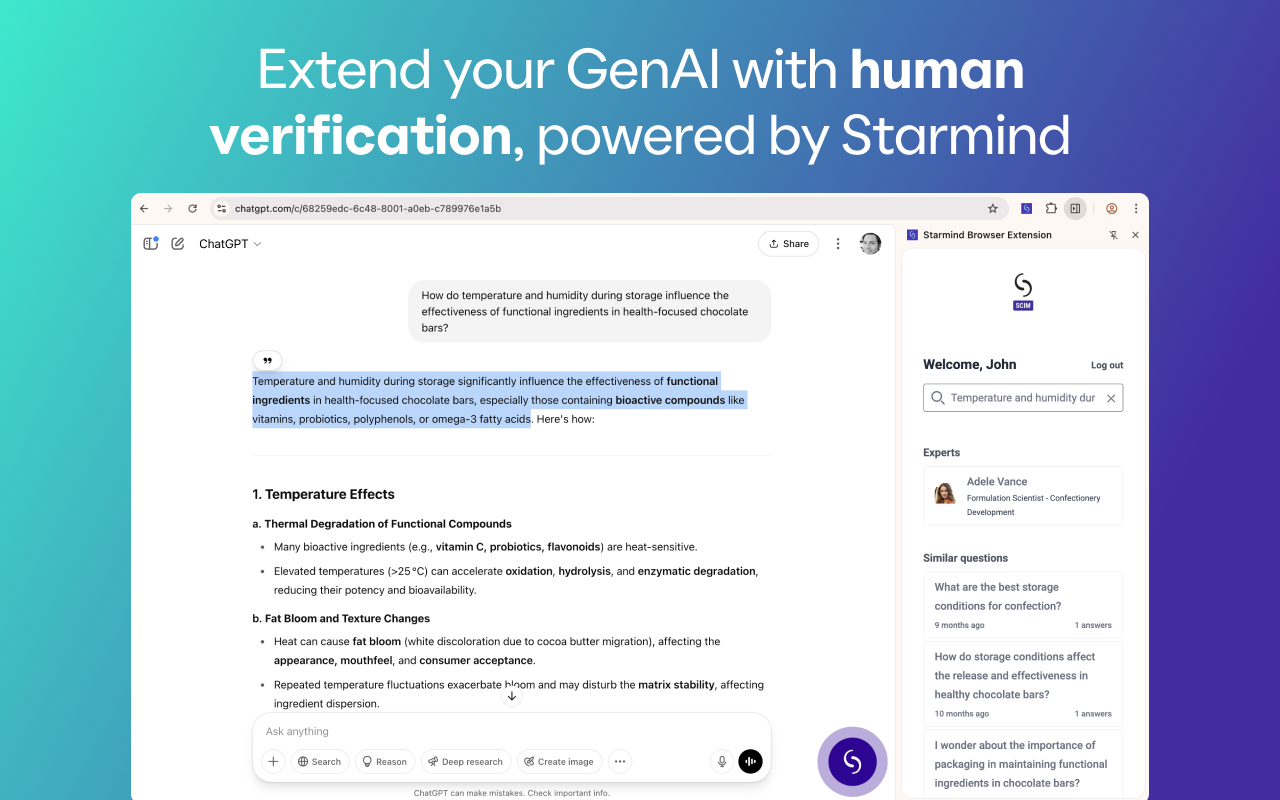
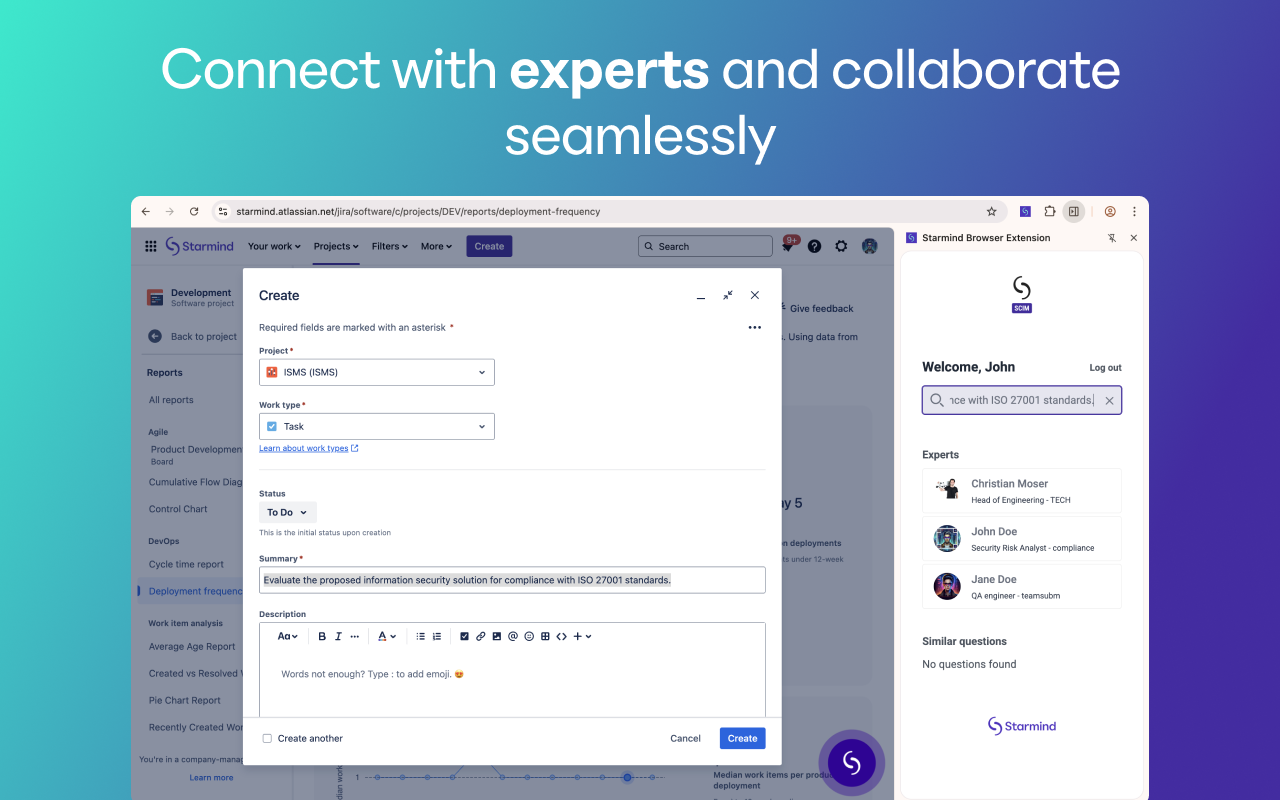
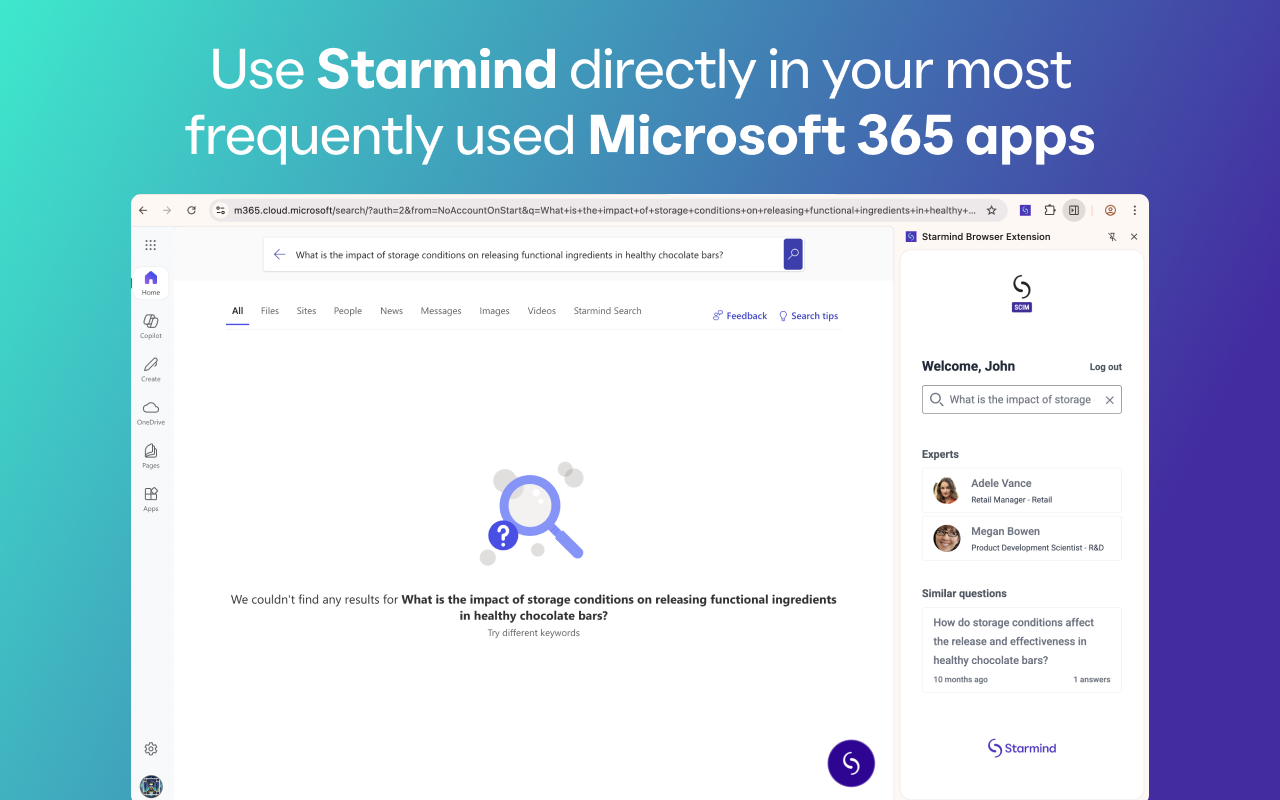
❓ Frequently Asked Questions (FAQ)
What browsers are supported?
The Starmind Browser Extension is available for Google Chrome and Microsoft Edge browsers.
🔐 Is the extension secure?
Yes! The extension is built with enterprise-grade security standards in mind. It complies with data privacy regulations and only accesses what’s strictly necessary. Additionally, each release undergoes further testing and validation as part of the publishing process to the browser extension stores (Chrome Web Store, Microsoft Edge Add-ons).
🧩 I can't see or install the extension. What should I do?
If the extension isn't visible or can't be installed, your IT administrator may need to allow it in your organization's settings first.
🆕 How can I update the extension to the latest version?
Both Google Chrome and Microsoft Edge automatically keep extensions up to date. You don’t need to do anything—updates are handled silently in the background to ensure you’re always using the latest version.
If you want to apply an update immediately, simply restarting your browser usually does the trick.
🛠️ How do I deploy the extension to all users?
You can deploy the extension via group policy (Microsoft Edge/Chrome) or the Admin Console (Google Workspace). Please find the deployment guide for step-by-step instructions.
👥 Can I roll it out to a specific group of users?
Absolutely. You can target installation to specific groups, depending on your admin platform.
📦 Is bulk installation supported?
You can whitelist or auto-install the extension for groups via managed browser policies or admin consoles. Please find the deployment guide for step-by-step instructions.
🌐 Can I limit the extension to specific hosts only?
By default, the extension is enabled for all websites, ensuring users have Starmind available wherever they work.
However, the extension can be restricted to specific sites either by the user through the browser’s site access settings, or by an IT administrator using a managed browser policy.
For example, with the following configuration, the extension is only loaded for https://google.com and https://intranet.acme.org
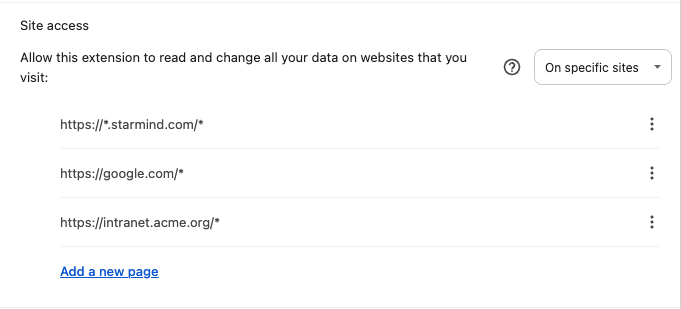
🔐 What permissions does the Starmind extension require?
The Starmind extension needs certain permissions to connect to your Starmind account, store settings, and display content in the browser’s side panel. For detailed information about these permissions and how you can manage site access, please see our permissions page.
📞 Who can I contact for support?
We are always here to help, please reach out to us.
Updated 3 months ago
Learn how to install and test the browser extension
