RSS Feed
Using an RSS Feed, you may display a list of questions from Starmind within an external application. The response of the RSS feed can be viewed in an RSS-enabled reader or further processed and displayed individually within an intranet.
Usage Example
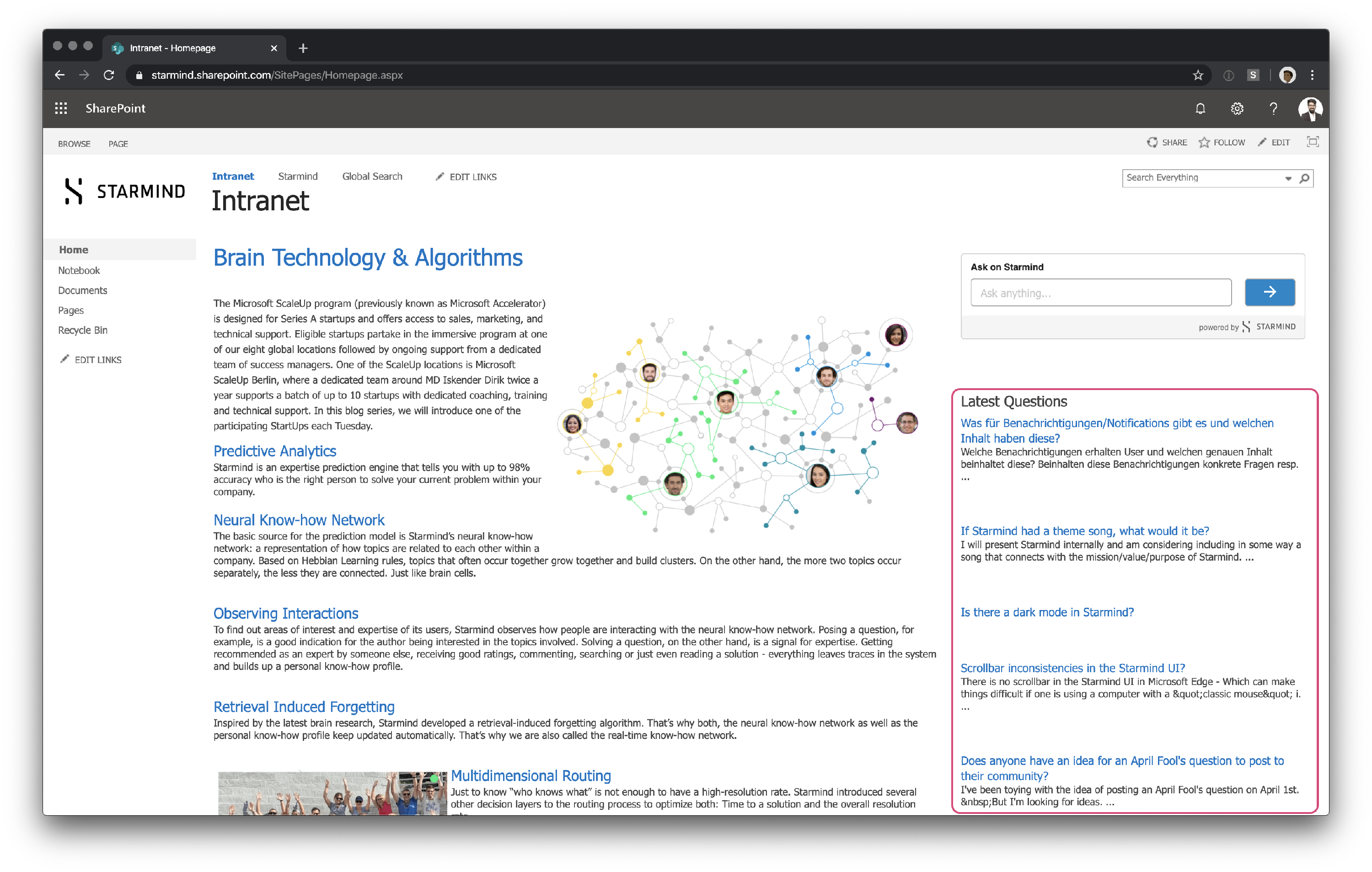
Technical Documentation
Setup
- Go the app settings of Starmind (Role Settings Administrator is required) and choose "Integration & Services" and then "RSS"
- You can then copy the link to the RSS feed from the page
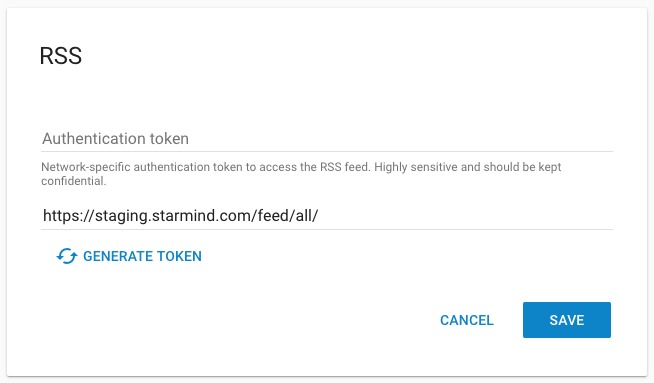
Sharepoint Setup
Prerequisite: First, get your links as in the description above.
-
Navigate to the Site you want to add the questions and edit the page.
-
Insert a "Webpart" and select Content Rollup / RSS Viewer / XML Viewer
-
Edit the Webpart and adjust the Following Settings:
a. XML Link: Add the Link you can copy from the Applications Settings on Starmind
b. XSL Editor: Add the following Script:
<?xml version="1.0"?>
<xsl:stylesheet version="1.0"
xmlns:xsl="http://www.w3.org/1999/XSL/Transform">
<xsl:template match="channel">
<xsl:apply-templates select="item"/>
</xsl:template>
<xsl:template match="item">
<xsl:if test="not(position() > 5)">
<div style="margin-bottom: 40pt">
<h3>
<xsl:element name="a">
<xsl:attribute name="href">
<xsl:value-of select="link" />
</xsl:attribute>
<xsl:value-of select="title" />
</xsl:element>
</h3>
<xsl:apply-templates select="description"/>
</div>
</xsl:if>
</xsl:template>
</xsl:stylesheet>c. You can change the title in the tab: appearance -> title.
- If you save, the questions from Starmind will be shown on Sharepoint.
Filter options for the RSS feed
With our latest version, we added support for sorting and filtering the RSS feed by tags and category. If no sort parameter is specified, the last published questions are returned. If sort is specified, the output is sorted according to the sort criteria listed below.
Sort criteria:
-
last_activity filters the questions with the latest activities
-
solution_count filters the questions with the most solution commented
-
date_published filters the newest publication date
-
view_count filters the questions which were viewed the most
-
id filters questions by their id
For each sort of criteria, you can choose between ascending (ASC) or descending (DESC).
How to create the URL
You need the following information to create your proper URL with your own sorting:
https://{customer}.starmind.com/feed/all/{token}? tags=Starmind&category=1&sort=last_activity.desc
Link to the RSS feed inclusive token.
tags=Starmind,User,etc. You can find the tag name in the admin area of your Starmind instance. "Admin Area" -> "Content Management" -> "Topics" here you can see all available topic labels (tags).
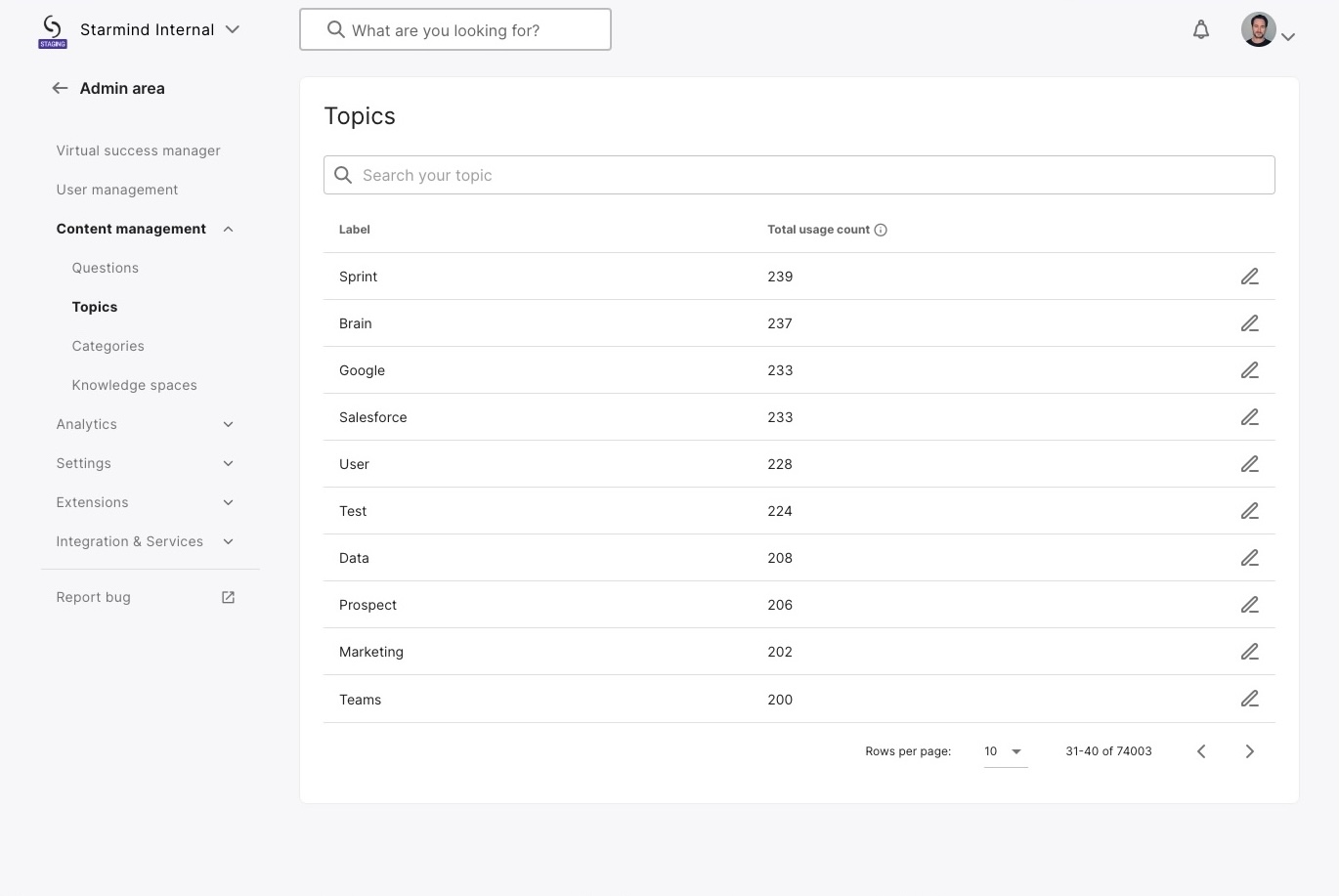
category=1/2,3 etc. The category id you can find in the Admin area of your Starmind instance. "Admin area" -> "content management" -> "Categories" once you pressed on the wished category you can see the id in the URL: https://staging.starmind.com/admin/content/categories/ 7 here you can see that CSM has the id = 7.
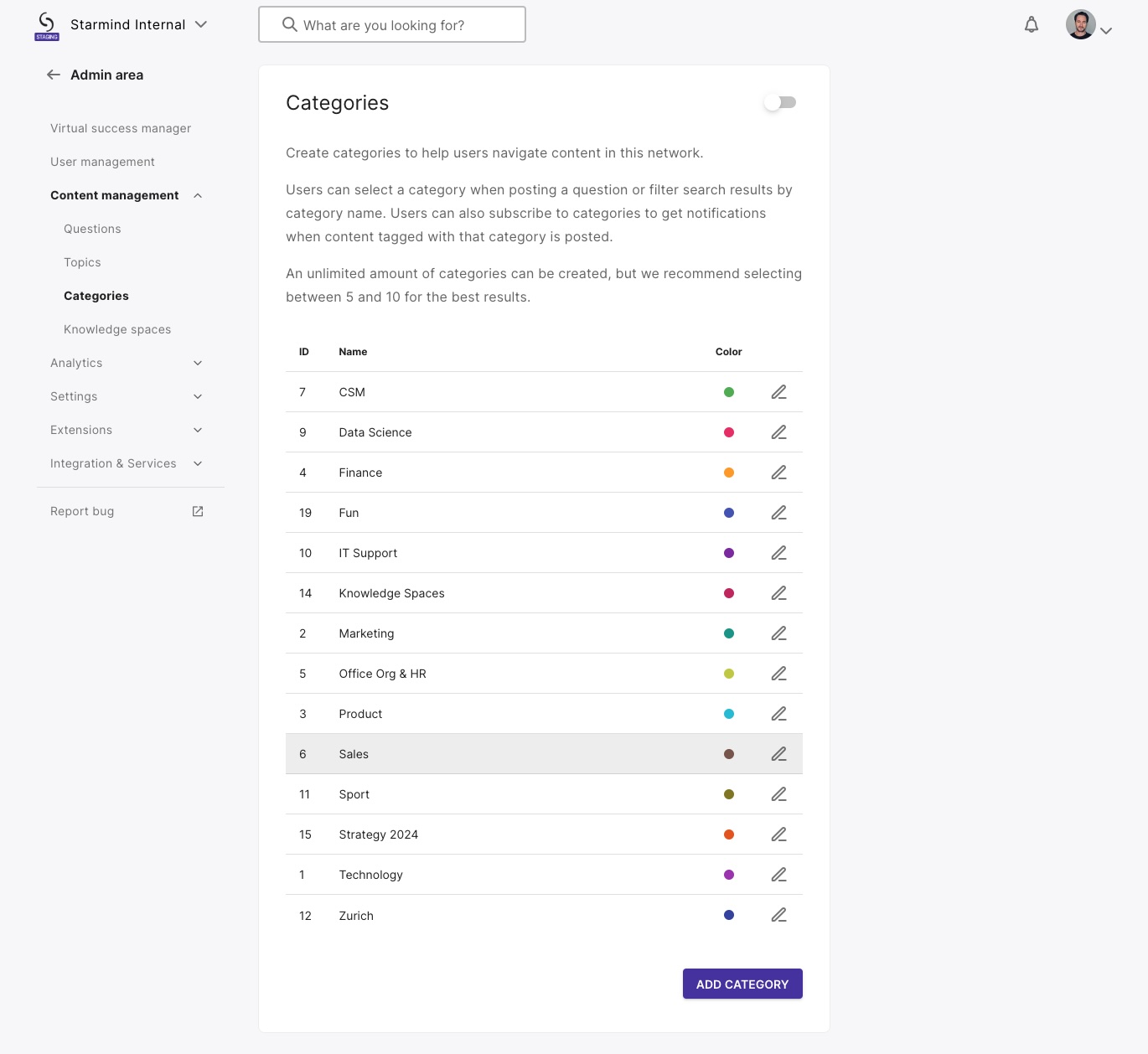
sort= last_activity/solution_count/date_published/view_count/id Here you can decide with which criteria sorting should be done.
sort=xxx. asc/desc at the end you can define asc or desc
Configuration
You can regenerate the Token by pressing "Generate Token". This will invalidate the existing token.
Configuration Sharepoint
You can adjust the XSL to change how the content is shown on Sharepoint.
Adjust the Number of Items
You can adjust the number of displayed items by changing the number in this Line:
<xsl:if test="not(position() > 5)">Technical details
Authentication
Every request against the RSS interface is authenticated with a 40 characters long random token. This token is network-specific and therefore highly sensitive and should be kept confidential. A user with access to this token, even those that are deactivated, can access all questions. You can invalidate the token at any time in the application settings of Starmind.
Encryption
As the RSS is authenticated with an access token is important to encrypt every request with TLS/SSL (HTTPS) to limit the possibility of violating confidentiality.
Example Response
The RSS Feed will return an XML similar to the example below.
<rss xmlns:dc="http://purl.org/dc/elements/1.1/" xmlns:atom="http://www.w3.org/2005/Atom" version="2.0">
<channel>
<title>All Questions</title>
<description>All questions in your network on Starmind.</description>
<pubDate>Tue, 01 Apr 2014 09:10:59 +0200</pubDate>
<generator>https://customer.starmind.com/</generator>
<link>https://customer.starmind.com/</link>
<author>[email protected] (Starmind)</author>
<copyright>Starmind International AG</copyright>
<dc:creator>Starmind</dc:creator>
<atom:link rel="self" type="application/rss+xml" href="https://customer.starmind.com/feed/all/{TOKEN}"/>
<item>
<title>Is RSS a valid format?</title>
<description><![CDATA[ <p>We want to add RSS to our intranet</p> ]]></description>
<pubDate>Mon, 31 Mar 2014 18:39:35 +0200</pubDate>
<link>
https://customer.starmind.com/question/18638
</link>
<guid>
https://customer.starmind.com/question/18638
</guid>
</item>
<item>
<title>How can we implement Starmind in our network?</title>
<description>
<![CDATA[<p>I need to implement Starmind as deeply as possible into the intranet</p>]]>
</description>
<pubDate>Mon, 31 Mar 2014 17:34:52 +0200</pubDate>
<link>
https://customer.starmind.com/question/18637
</link>
<guid>
https://customer.starmind.com/question/18637
</guid>
</item>
</channel>
</rss>Updated 3 months ago
