Share your knowledge
Answer questions on Starmind
Why answer on Starmind?
Video tutorial: How to answer a question
How to answer a question
Why answer on Starmind?
Answer your colleague's questions on Starmind to help them to succeed, move forward and save time. By answering a question on Starmind, you can make knowledge and expertise available to your entire company.
This means you can spend less time answering the same question more than once. By answering on Starmind you make your knowledge available to your organization.
Video tutorial: How to answer a question
How to answer a question
Where can I find questions to answer?
You will find new questions in the Feed and on the Homepage tab in the "Questions for you" module.
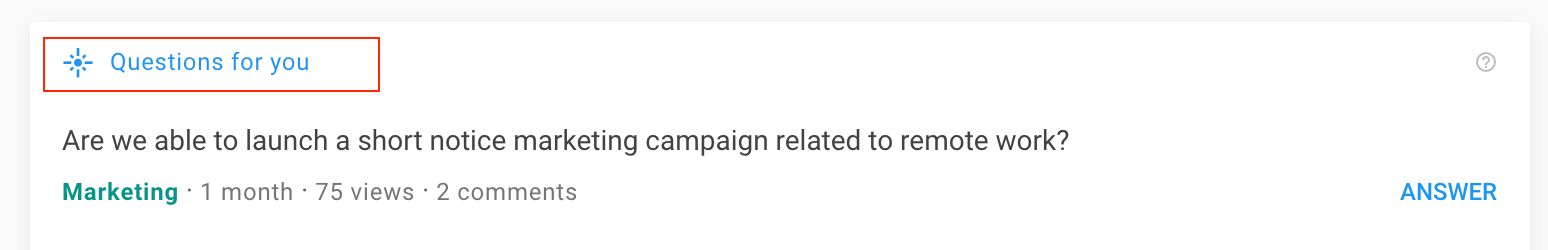
Question notifications
You can opt to turn on notifications for questions your following or activating involving you in your user settings. Read more about the type of notifications and emails you can receive here.
How to answer a question on Starmind
To answer, select a question and hit Answer. After selecting Answer, a text box will appear.
Tips for answering questions:
Your network should be a judgment-free zone, where asking questions is anonymous and safe. The goal is to help colleagues succeed, save time and exchange and preserve knowledge.
You can add links, images, emojis, code snippets and attachments to answers. The text editor also supports markdown shortcuts.
Remember to answer in complete sentences and to give as much information as possible. You can also recommend other experts to answer the question or tag them directly in an answer.
Community guidelines
Remember to follow your community's guidelines when answering questions. Community guidelines are established by a network's admin and can be found in the User guide tab under Community guidelines.
Answer validity
Add a validity period to your answer. When an answer's validity expires, you will be notified and asked to provide an updated response. Other experts will be notified as well. The answer validity feature is optional and can be turned on or by admins.
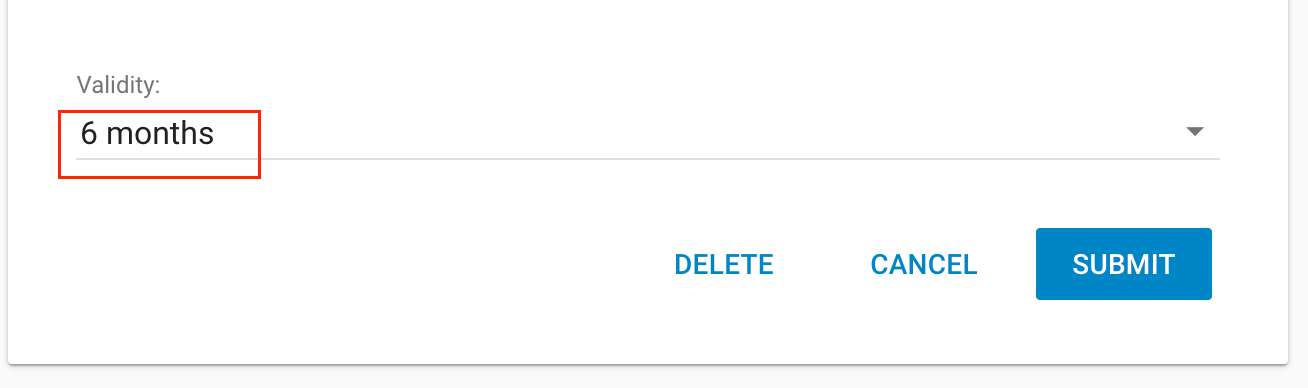
Updated about 1 year ago
