Solution validation
There may be answers on your network that are only valid for a certain period of time. The answer validation setting prompts users to apply a length of time through which their solution is valid.
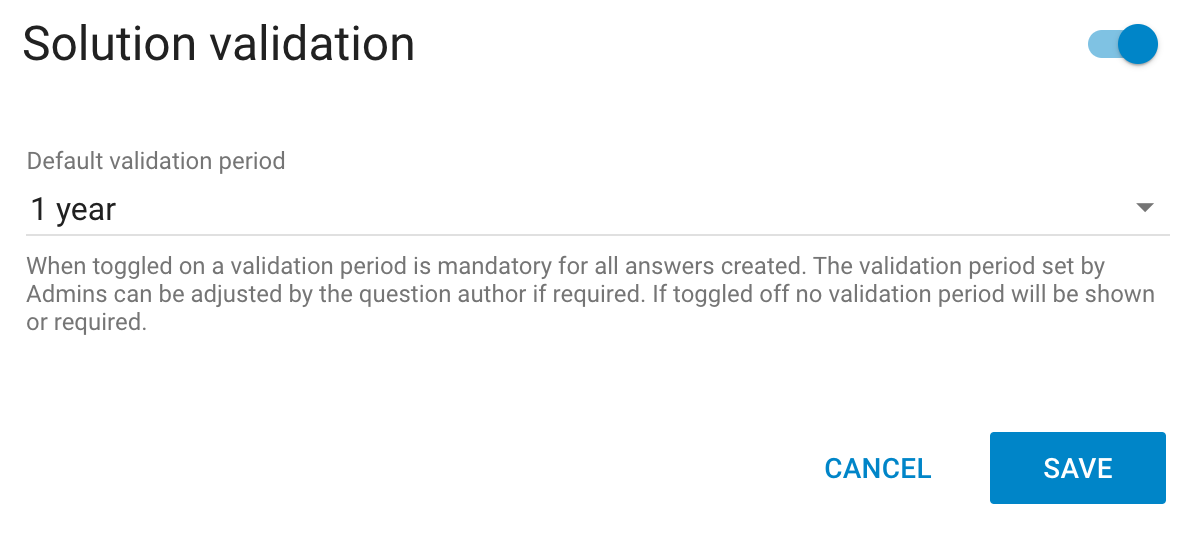
Once the duration of the solution validation has passed, the answer will display as "Expired." Users that come across the expired answer will have the option to "Request Validation." This request will send a notification to the Answerer to either re-validate or update the solution. The user that requests the validation will be notified as soon as the Answerer has responded to the notification to update their answer.
If the Expert that originally answered the question is no longer with the organization, notifications are sent to the users with the most relevant skill set to provide a valid response.
To be defined by you:
- Activation yes/no
- If yes: default validity period (to be chosen from the existing times mentioned above)
Updated 3 months ago
