Knowledge Spaces
Why use Knowledge Spaces?
Enabling Knowledge Spaces helps users find the right information faster with less friction, and make it easy to organize company and department knowledge.
With public and private Knowledge Spaces, multiple departments can be hosted on one network. This simplifies user's login experience by requiring them to log in to one network where they can exchange knowledge in public and private spaces. Knowledge Spaces also facilitate collaboration and create a safe way to exchange sensitive knowledge.
Onboarding more departments to one network accelerate cross-disciplinary collaboration, increasing productivity and innovation by mitigating knowledge silos. Knowledge Space will help users connect with the people who know even faster.
How to create Knowledge Spaces
Go to the Admin area and select Content management then Knowledge spaces. Toggle the feature to on. Then select Create a New Space. Create a name for your space, add a description and select whether it's a public or a private.
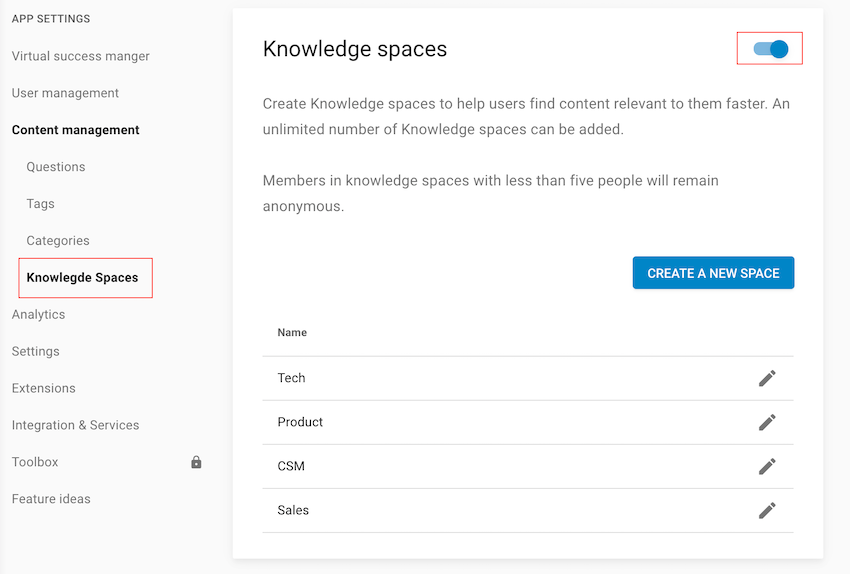
For private spaces, admins must add the members. Admins can also add members to public spaces if they choose; however, users can also join public Knowledge Spaces via the Feed.
Please note, members in Knowledge Spaces with less than five people will remain anonymous.
What is a space moderator?
The space moderator is responsible for a Knowledge Space and is mainly relevant for your private Knowledge Spaces. Any active user can be a space moderator.
Currently, the space moderator role enables a user to do the following:
- Add new users as a member to a public or private Knowledge Space
- Accept access requests to a private Knowledge Space of other users
A Knowledge Space can have only four space moderators.
How can I add users to a Knowledge Space?
Primarily, you can add users to public and private Knowledge Spaces in the Content management area. However, members of Knowledge Spaces are also capable of adding users.
Users can browse all existing public Knowledge Spaces on https://{yourNetworkName}/spaces/. Further, any member of a public Knowledge Space can add other users as members. The newly added users will see the Knowledge Space in their navigation as soon as they return to Starmind.
Inviting new users to a private Knowledge Space is more restricted. Private Knowledge Spaces are not visible in the space list. However, a user, space moderator or network admin can share the Knowledge Space's URL (e.g. https://{yourNetworkName}/stream?space={id}) with a user. When non-members are trying to access a private Knowledge Space, they can request access.
The difference between Knowledge Spaces and categories
Categories | Knowledge Spaces |
|---|---|
|
|
FAQs
How can users remain anonymous in Knowledge Spaces with only a few people?
Members in knowledge spaces with less than five people will remain anonymous.
What happens to the content in a public Knowledge Space when it is deleted?
When a public Knowledge Space is deleted, all content in that space will be reassigned to the main feed.
What happens to the content in a private Knowledge Space when it is deleted?
When a private Knowledge Space is deleted all content within that space is deleted.
Who can join private Knowledge Spaces?
Admins must assign members of private Knowledge Spaces.
Are private Knowledge Spaces visible to all users?
No. Private Knowledge Spaces are only visible to members of that space.
Can users outside of private spaces read the content shared in the private Knowledge Space?
No. Only members assigned to a private Knowledge Space can access the content in it.
Who can join public Knowledge Spaces?
Public Knowledge Spaces are open for any user to join. Users will see a list of all public Knowledge Spaces and can select which space they want to join.
How are Knowledge Spaces different from categories?
Categories facilitate easy browsing, content discovery and content organization. Knowledge spaces, however, help organizations manage knowledge and give admins the option to create safe spaces for access to sensitive information.
Can a private Knowledge Space be changed to public space and vice versus?
Yes. Admins have the option to can change the visibility of both public and private spaces.
How do users post questions in a Knowledge Space?
Users select the ASK button and then select where they want to post their questions. The drop-down will automatically default to whichever space the user is currently in.
How to automatically assign users to a Knowledge Space?
When creating or edit an existing knowledge space, select the option "Automatically add new members to this Knowledge Space". This will add any user that joins the network for the first time. This option can be enabled for multiple Knowledge Space. Alternatively, the user bulk import feature allows you to assign users to up to three Knowledge Spaces during the import process.
Updated 3 months ago
