Connectors
Employees often use a variety of applications and platforms in their daily work such as Microsoft Teams, Slack, calendars, and document management systems like SharePoint. These systems contain valuable insights about each employee, including their knowledge and expertise. Starmind uses advanced AI algorithms to access the information contained in these different systems to learn about each employee and build more accurate expertise profiles for each individual. More accurate expertise profiles mean team members can more quickly identify subject matter experts resulting in an all-around better employee experience and higher productivity for the entire company.
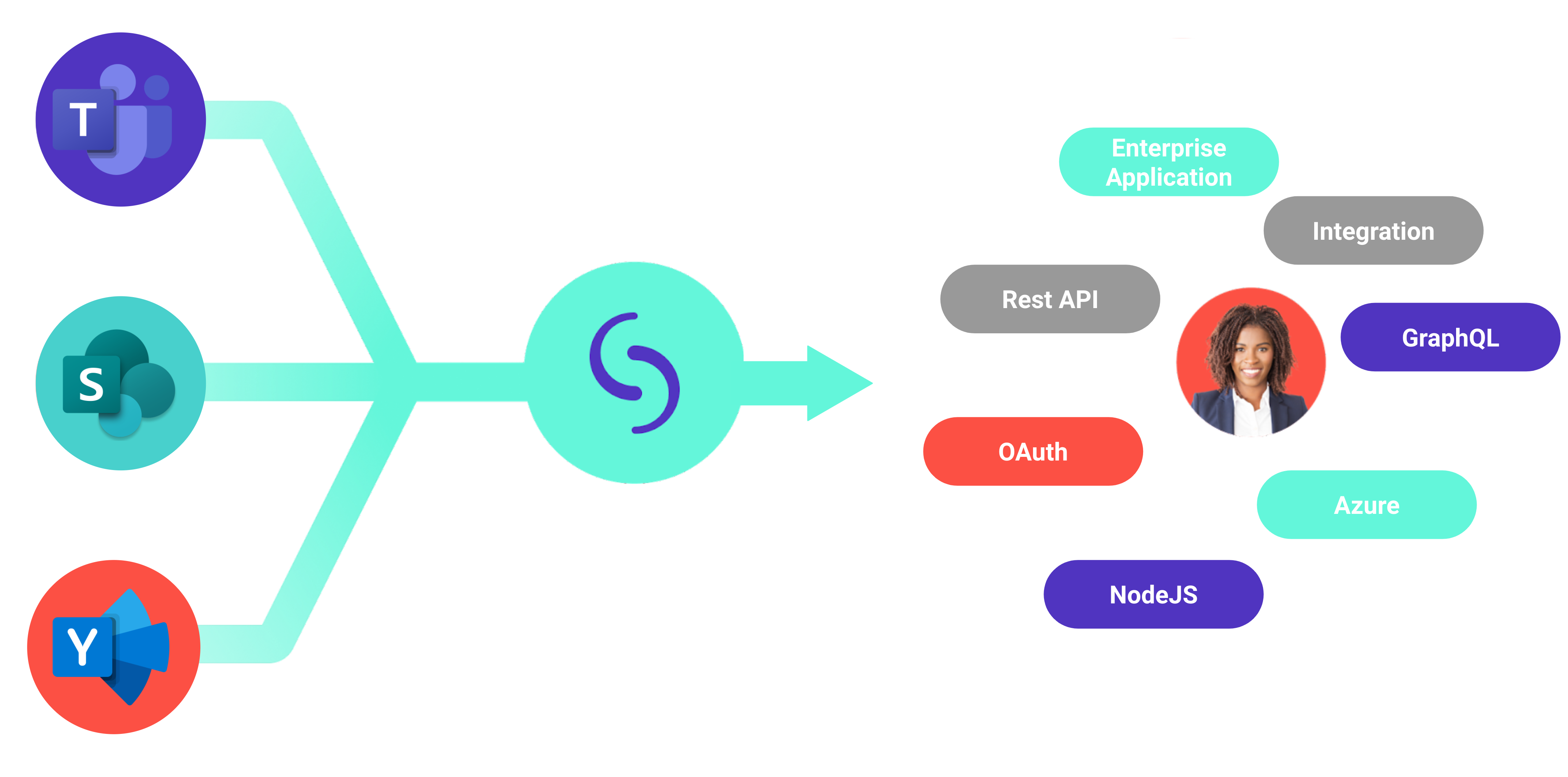
Connectors should be enabled at the beginning of the Starmind lifecycle. Connectors eliminate the problem of a “cold start,” which happens when there is no information in the Starmind platform about a new user to build them an expertise profile. When connectors are enabled, Starmind’s algorithm can automatically create expertise profiles for every user whether or not they have already interacted on the Starmind platform.
Out of the box solutions (cloud based application)
With a cloud connector, Starmind can learn from cloud applications. The setup is straightforward and only requires around 15 min. If the application you want to connect to is not yet available, please reach out to us.
You can find some of our connectors below:
- MS Exchange Calendar (Office 365)
- Sharepoint (Office 365)
- Microsoft Teams (Office 365)
- Yammer (Office 365)
- ServiceNow
- Slack
- Confluence
- Jira
- Avendoo
Custom solutions (on-premise applications)
If the application is running on-premise, Starmind can't connect directly to the application. In that case, Starmind offers another solution to learning from such a system. More details around this approach can be found here:
FAQs Connectors
You can find the frequently asked questions here.
Updated 3 months ago
