Join a Knowledge Space
Why you should join a knowledge space
How to use Knowledge Spaces
FAQS
Why join a Knowledge Space?
There's a lot of knowledge shared on Starmind networks, meaning sometimes it can be challenging to find the exact type of content or information you need.
Using Knowledge Spaces will help you find the right information faster and make it possible to efficiently organize company-wide knowledge. They also enable you to share your knowledge with the people who will benefit most from it.
How to use a Knowledge Space
In the navigation menu, you can see a list of all Knowledge Spaces you are a member of. You can click on a Knowledge Space to see its question stream.
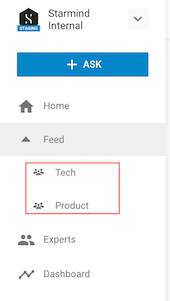
When you select a Knowledge Space from the menu you will see all the questions and content posted in that space. You can then answer questions, post comments, or ask a question in the space.
To post a question in a Knowledge Space, click on the ASK button. You can then select from a drop-down menu where you want to ask your question. You will only see those Knowledge Spaces where you are a member. Remember, in private spaces, your question will only be visible to the members of that space.
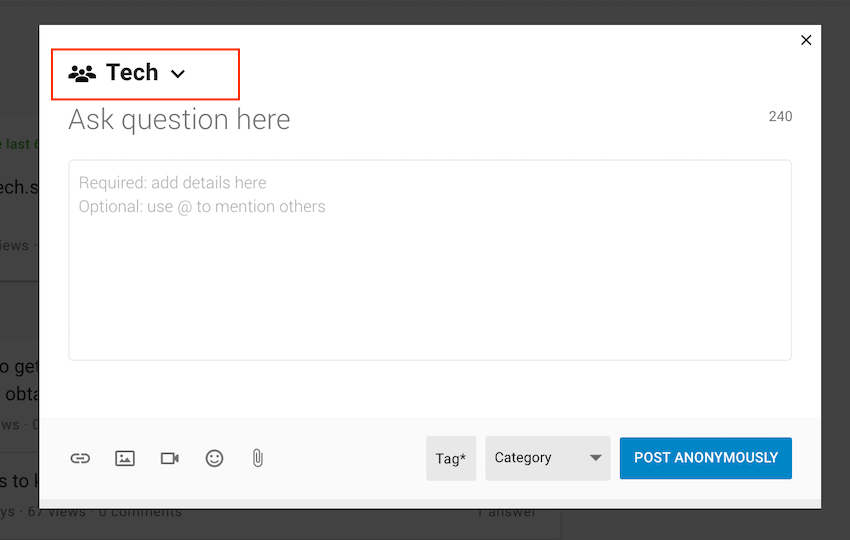
FAQs
Who can join public Knowledge Spaces?
Public Knowledge Spaces are open for anyone to join.
How can users remain anonymous in Knowledge spaces with only a few people?
Members in knowledge spaces with less than five people will remain anonymous.
Can I create my own Knowledge Space?
Currently, no. Only admins can create public and private Knowledge Spaces.
How do I know where my question will be published?
When you select ASK, you will see a drop-down on the overlay. You can then select where you want your question to be published.
What happens to the content in a public knowledge space when it is deleted?
When a public Knowledge Space is deleted, all content in that space will be reassigned to the main feed.
How can I join a private Knowledge Space?
You can request access by navigating to the Knowledge Space and clicking on the "Request Access" button.
Are private knowledge spaces visible to all users?
No. Private Knowledge Spaces are only visible to members of that space.
Can users outside of private spaces read the content shared in the private space?
No. Only members assigned to a private Knowledge Space can access the content in it.
What happens to the content in a private Knowledge Space when it is deleted?
When a private Knowledge Space is deleted, all content within that space is deleted.
Updated 7 months ago
