Analytics with Starmind
Are you a Starmind administrator and would you like to keep an eye on the usage of the platform? Then we have great news for you. In this article, I am going to explain the most important analytics possibilities which allow you to get a glimpse into the usage statistics of your network.
The Analytics section
- Dashboard
As you head into the admin settings in the analytics area, you will find 3 different sections:
- The dashboard
- Export network statistics
- Export user statistics
Let's first jump into the dashboard, which has the following parts:
- Overview: Gives a short overview on the most important network statistics such as solved questions, time to answer (2h and less), and average ratings.
- Users: Shows the peak number of activated users, ratio of unique active users
- Content: Shows the content created on the network, such as questions, answers, and comments
- Search: Gives you more information about the search queries
- Views: Gives you more information about the question views
- E-Mail: Shows the e-mails that have been sent out to your users
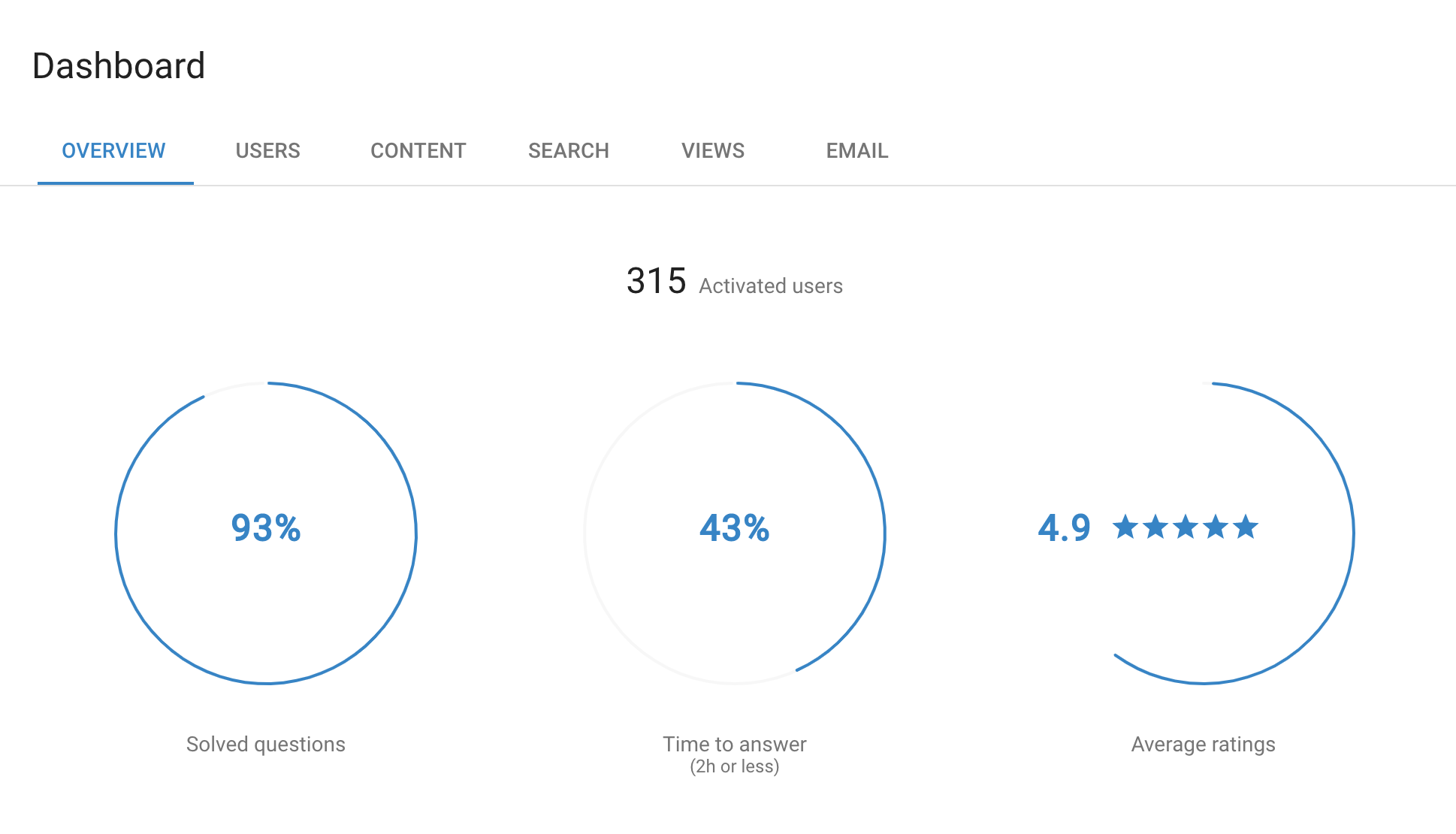
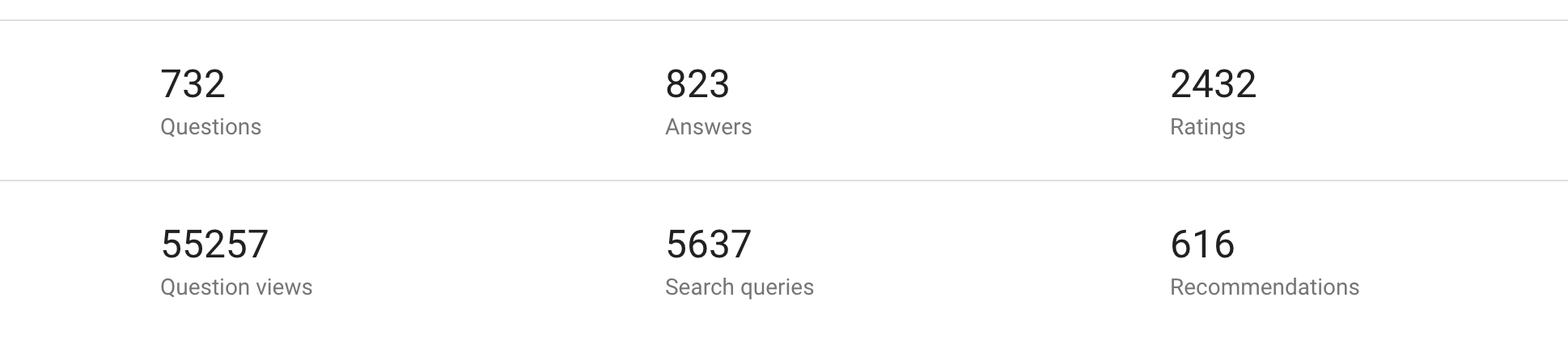
Export network statistics
In addition to the visualized statistics, you can download an export of your data broken down to days, weeks or months at any time via the admin tool in Starmind. Whenever possible, the export includes snapshot and period numbers, whereas snapshots refer to the total numbers from go-live until the selected end date and period numbers refer to the numbers as they are within the selected period (between the start date and the end date). Please see the table below to learn more about the different row names and descriptions.
Export user statistics
In the Analytics section of your administration area, you can monitor the number of questions, solutions and comments, top tags, top experts per topic, time to solution, rate of solved questions, average ratings, best know-how areas and know-how gaps. If gamification is activated on your network, you will also be able to export user statistics, which show the current gamification level of each user.
Analytics glossary
Are you looking for specific stats and their function from the network export? Then feel free to have a look at the following table:

Updated over 3 years ago
