MS Yammer - Setup Documentation
*Note: To be configured, the connector requires a Yammer account. We recommend using a specific technical account for this.
-
Click on "My App" and then "Register new App"
-
Fill out the Settings. As redirect URI use the URL:
https://svc-swisscom-sandbox.starmind.com/dataphage/orchestrator/auth/oauth/callback
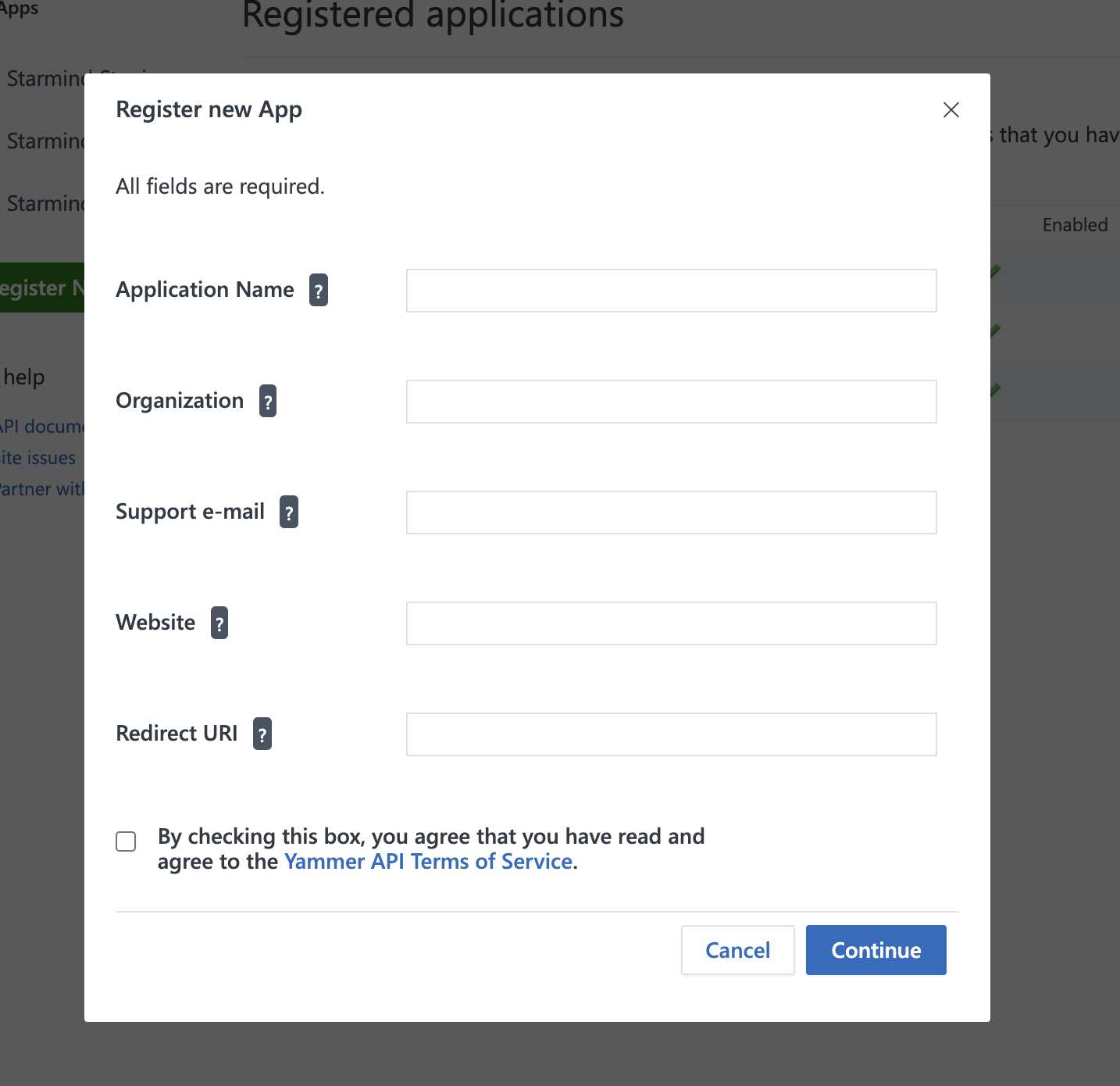
-
Copy the Client ID and the Client Secret
-
Please share the Client ID and the Client Secret with your solution architect
Updated almost 3 years ago
