OpenSearch for Modern SharePoint
Requirements: PNP extension needs to be installed for your Sharepoint version.
To configure open search on modern Sharepoint you need to install PNP extension which is a web-part extension. To install the extension please follow the steps mentioned here.
Next you need to create a source id for your starmind network
- Go to Microsoft 365 admin center > Sharepoint > More features > Search > Manage result sources
- Create new result source
- Extend your copied url from the network with
{your-url}/results/rss?query={searchTerms}&offset=0&limit=100and paste it in the source url.
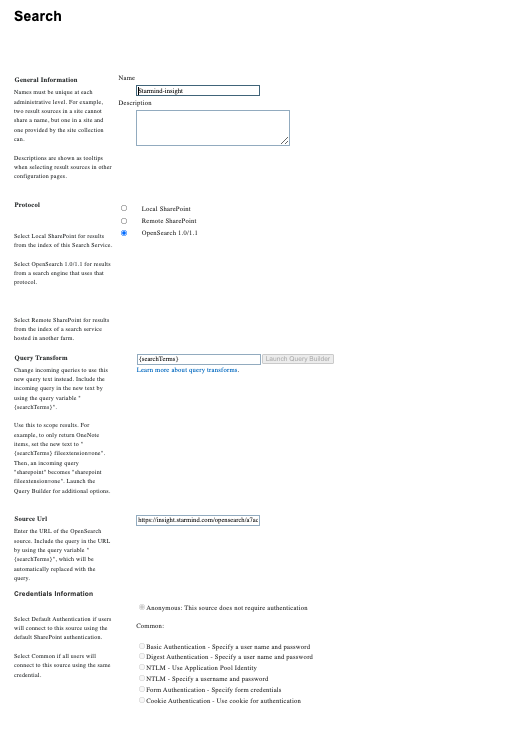
- Save the changes and copy the source id.
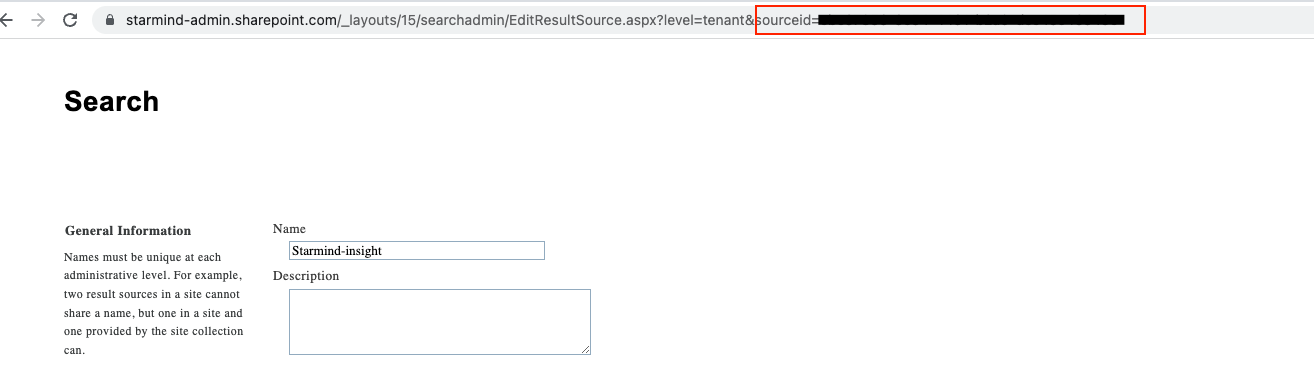
Configure pnp webparts on Sharepoint
- Add pnp search box webpart: keep the default configuration.
- Add pnp search result webpart: you only have to configure page 1 and 3.
- On page 1 make the following changes:
- Available data sources: sharepoint search
- Query template:
{SearchBoxQuery} path:https://*.starmind.com/* - Result source id: source id from step 4 above
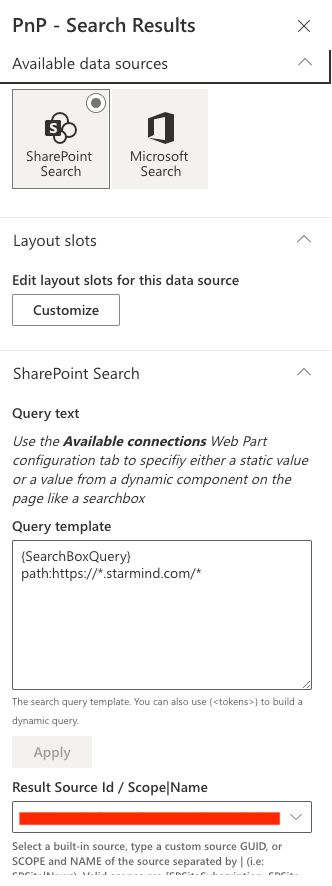
On page 3:
- turn on the use input query text setting and select the dynamic value
- Connect to source: pnp search box
- PnP - Search Box's properties: Search query
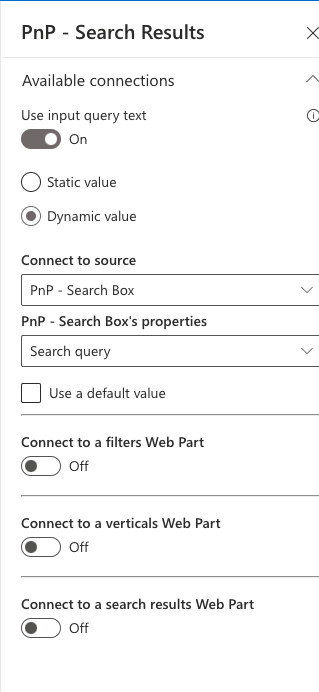
You have successfully configured Open search for modern Sharepoint.
Updated over 1 year ago
